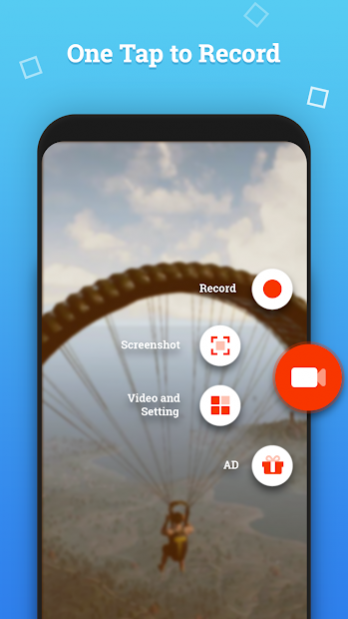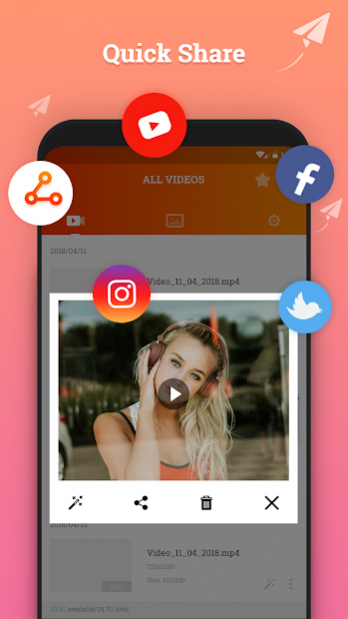Screen recorder - Recorder and Video Editor 6.3.1
Free Version
Publisher Description
Screen recorder - Recorder and Video Editor is a free, stable and easy-to-use screen recorder application, the highest quality video for Android devices, allowing you to record video on the phone screen while playing games smoothly and clearly.
With various features like video recording and editing, screen captures do not need ROOT. Screen Recorder allows for easy video recording such as video games, video calls, live performances, music videos. .. and many more - make things come alive and simple!
*The best:
- Nice interface, friendly, easy to use.
- It's free and free forever. For us, the great user experience is a huge profit.
- No need for ROOT.
- Highest video resolution compared to other video capture applications
- The interface supports many languages in the world.
*Main function:
★ Screen Recorder
Application allows smooth and stable screen recording at high resolution. You can turn the video screen of the game you love; Bring video chats with family and friends; You can also watch live TV shows, movie clips right on your Android device.
- Customize video resolution before recording
- Record external audio
- Controlling video recording through floating shortcuts or notifications bar is extremely convenient and easy
- Countdown timer before shooting
- Change to another storage location: Internal memory / SD card
★ Edit Video
Screen Recorder has easy-to-use video editing functions:
- Cut your favorite videos in the selected video
- Add music from your device's music library
- Convert video to GIF image format.
★ Screenshots and Image Editing
With the application, you can capture the highest quality screen with just one click. It is so simple and so easy! You can also edit the best images with many tools available in the application
- Crop the image and select your favorite image ratio.
- Rotate, flip photo to select the best photo angle.
- Add a title, text to the photo to make it the most alive
★ Share:
- Send video games, group video or TV shows, live concerts, game shows ... that you shoot using the app through social networks: Youtube, Facebook, Gmail +, Instagram Snapchat .... for your friends, colleagues, family or fans easily and quickly.
There are also many special features that we would like you to experience by downloading and using.
Also, share your feedback on the Google Play Store if you like Screen recorder - Recorder and Video Editor
If you would like to comment, provide feedback or suggest our application, please send a message to: nqhuy14071995@gmail.com
About Screen recorder - Recorder and Video Editor
Screen recorder - Recorder and Video Editor is a free app for Android published in the Video Tools list of apps, part of Audio & Multimedia.
The company that develops Screen recorder - Recorder and Video Editor is lock screen passcode. The latest version released by its developer is 6.3.1.
To install Screen recorder - Recorder and Video Editor on your Android device, just click the green Continue To App button above to start the installation process. The app is listed on our website since 2020-12-30 and was downloaded 5 times. We have already checked if the download link is safe, however for your own protection we recommend that you scan the downloaded app with your antivirus. Your antivirus may detect the Screen recorder - Recorder and Video Editor as malware as malware if the download link to com.bs.editor.screenrecorder.mp4 is broken.
How to install Screen recorder - Recorder and Video Editor on your Android device:
- Click on the Continue To App button on our website. This will redirect you to Google Play.
- Once the Screen recorder - Recorder and Video Editor is shown in the Google Play listing of your Android device, you can start its download and installation. Tap on the Install button located below the search bar and to the right of the app icon.
- A pop-up window with the permissions required by Screen recorder - Recorder and Video Editor will be shown. Click on Accept to continue the process.
- Screen recorder - Recorder and Video Editor will be downloaded onto your device, displaying a progress. Once the download completes, the installation will start and you'll get a notification after the installation is finished.